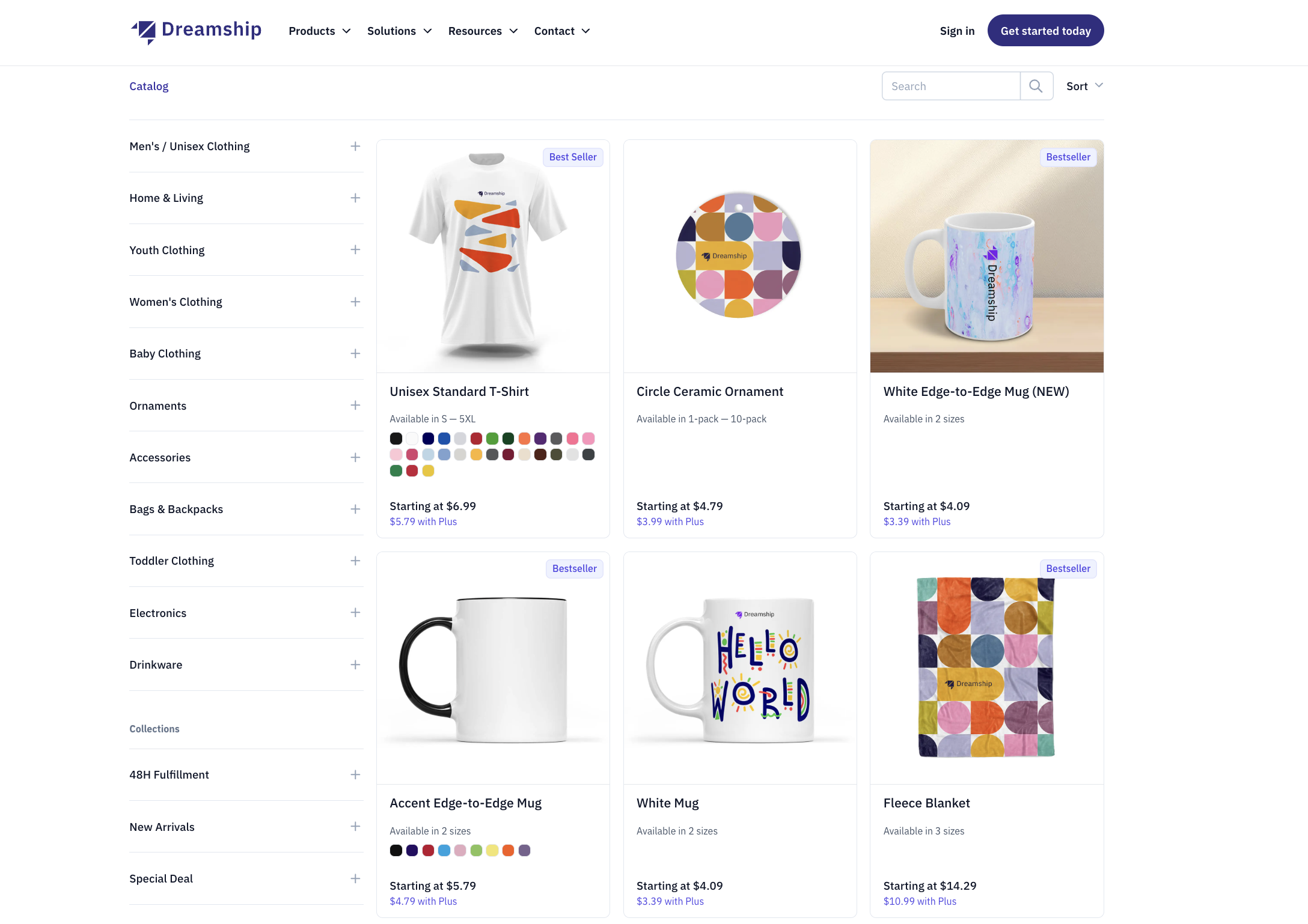Đọc bản tiếng Việt của bài viết tại đây.
Launched amidst the e-commerce boom of 2020, Shop App by Shopify is a mobile shopping app that helps sellers connect with new customers and build their brand. Before becoming a standalone app, the Shop App was developed from Arrive—a Shopify-created order tracking app. Shopify expanded its features and rebranded it as Shop to create a more comprehensive shopping experience. The app now includes not only order tracking but also product discovery, quick checkout, and personalized shopping experiences.
Customers can download the Shop App on their mobile devices (iOS and Android), enjoying features like:
- Search and discover products from Shopify stores.
- Quick and easy payments integrated with Shop Pay.
- Real-time order tracking, including shipping progress and estimated delivery dates.
- Manage purchase history from previously shopped Shopify stores.
- Personalized shopping experiences based on user preferences and purchase history.
Who Does the Shop App Serve?
For Consumers: Frequent online shoppers, especially those who often purchase from Shopify-powered stores.
For E-commerce Businesses: Merchants and brand owners using Shopify to operate their online stores, looking for an additional sales channel alongside their Shopify storefront.
For Consumers (Shoppers):
- Enhanced Shopping Experience: The Shop App makes it easy for buyers to search, pay, and track orders in one unified platform.
- Transparent Order Tracking: Customers can monitor shipping progress in real-time without needing to contact the store.
- Time-Saving Checkout: Integration with Shop Pay allows payment with just a few clicks.
- Product Discovery from Trusted Stores: Only stores using Shopify are listed, ensuring credibility for buyers.
For Sellers:
- Reach New Customers: Businesses can promote their products and attract new buyers through the Shop App.
- Better Post-Purchase Experience: Real-time order tracking reduces customer inquiries about shipping updates.
- Increase Customer Trust and Satisfaction: Transparent information and seamless payments retain customers and lower cart abandonment rates.
How to Start Selling on Shop App
To sell on the Shop App and have your products displayed to its users, you need to meet certain criteria and follow a few steps:
Eligibility Requirements:
- Built on Shopify: Your store must be created and run on the Shopify platform.
- Enable Shop Pay: Shop Pay is the payment method integrated with the Shop App.
- Activate Shop Channel: Install the Shop sales channel in your Shopify account.
- Compliance with Shopify Policies: Your store must comply with Shopify’s sales and operational policies.
- Successful Order History: Your store must have at least one completed order to prove reliability.
Steps to Sell on Shop App:
Step 1: Install the Shop Channel
- Log in to your Shopify Admin panel.
- Select Sales Channels.
- Click Add Sales Channel.
- Find and select Shop, then click Add to integrate it with your store.
Step 2: Enable Shop Pay
- In Shopify Admin, go to Settings → Payments.
- Under the Shop Pay section, click Activate.
- This allows customers to make fast and secure payments via the Shop App.
Step 3: Optimize Your Store
- Update product information, including images, descriptions, prices, and inventory levels.
- Provide clear shipping and return policies to build customer trust.
- Ensure accurate shipping information and include tracking codes.
Step 4: Manage the Shop Channel
- After installation, you can access the Shop Channel to view revenue reports, engagement metrics, and store performance on the Shop App.
- Maintain your store and brand information to ensure a professional appearance.
Optimizing Your Shop App Sales
- Use High-Quality Product Images and Descriptions: Detailed visuals and descriptions attract buyers.
- Enhance Customer Experience: Provide excellent customer service and ensure on-time delivery.
- Enable Shop Pay: Simplify checkout to increase conversions.
- Encourage Customer Reviews: Positive feedback boosts credibility and ranking on the platform.
How Shop App Displays Your Store
Shop App automatically syncs data from your Shopify Admin, including:
- Product Listings: Images, titles, prices, and descriptions.
- Store Logo and Name: Synced with your Shopify branding settings.
- Shipping and Tracking Information: Automatically updates order statuses.
- Customer Reviews: Displays ratings and feedback from past buyers.
Unlike your Shopify storefront, you cannot customize the Shop App interface. The app uses a standard, unified design to ensure a seamless and simple user experience. Instead of customization, the app prioritizes:
- Clear product display.
- Highlighting your brand.
- Providing a smooth shopping experience for users.
Maximizing Visibility on Shop App
Since templates cannot be customized, focus on:
- Providing High-Quality Product Images to stand out in listings.
- Optimizing Product Titles and Descriptions with relevant keywords.
- Activating Shop Pay for faster and easier checkout.
- Encouraging Product Reviews to build trust.
Benefits of Selling on Shop App
- Reach New Customers: Shop App helps buyers discover products from Shopify stores globally.
- Faster Checkout: Shop Pay integration reduces cart abandonment rates.
- Enhanced Shopping Experience: Transparent order tracking satisfies customers and builds loyalty.
- Personalization: Shop App suggests products based on user preferences, boosting conversions.
Build Your Brand with Shop App
Shop App is an excellent channel for both new and established Shopify merchants. With low costs, superior checkout functionality, and a built-in customer base, it helps businesses grow their brand and revenue efficiently.
Dreamship complements the Shop App with 100% U.S. and EU fulfillment, high product quality, stable production times, and a catalog of over 166 high-quality items. Start building your brand on Shop App today to unlock its potential!
Start your Print-on-Demand journey with Shopify today for just $1/month for the first 3 months by signing up through our link: Shopify.pxf.io/Dreamship
Choose the Advanced Plan for full features. After the trial, you can downgrade if necessary. Connect your store with Dreamship now and enjoy:
- 1 Month of Free Fulfillment Plus Plan.
- 20% Off Base Costs in the First Month.
Don’t miss this opportunity to start strong and save costs! 🚀
Visit our Facebook group and subscribe to our newsletter for more tips and resources on maximizing your online sales every month. Let us help you take advantage of these marketing opportunities and grow your business in the US market.
Happy selling!
💰 Free 7-day trial of Dreamship Plus: https://drm.sh/848d