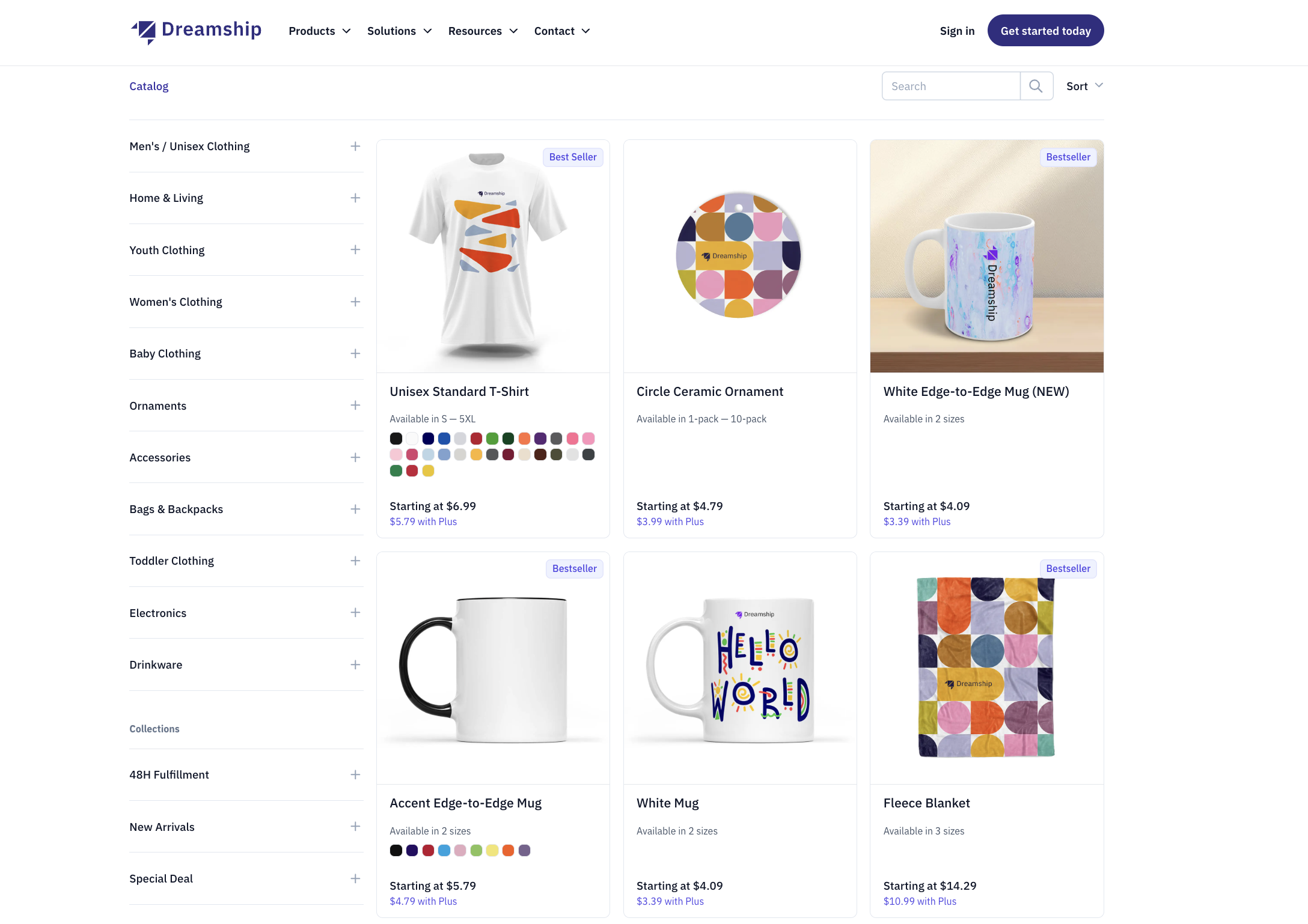Đọc bản tiếng Việt của bài viết tại đây.
Buyers can discover your products and store on Shop App through several mechanisms:
1. "Discover" Feature
The Discover Feed on Shop App is the main section where buyers explore products and stores.
Shopify uses artificial intelligence (AI) to personalize the product listings displayed based on:
- Users’ purchase history.
- Shopping preferences expressed through past behavior.
- Browsing patterns on Shop App.
2. Direct Search on Shop App
Buyers can search for products and stores via the search bar on Shop App.
To ensure your products appear in search results:
- Include relevant keywords in your product titles and descriptions.
- Provide complete and engaging product details (images, videos, detailed descriptions).
- Ensure good SEO practices for your Shopify store, as Shop App pulls data directly from Shopify.
3. Purchase History and Favorite Shops
Buyers can save your store to their favorites list on Shop App.
If a customer has purchased from your store before, Shop App automatically recommends new or featured products from your store in subsequent app sessions.
4. "Nearby Shops" Feature
If your store has a physical location and location settings are enabled on Shopify, Shop App will display your store in the "Nearby Shops" section based on the buyer’s location.
This is particularly useful for stores offering Click & Collect services (online purchase with in-store pickup).
5. Recommendations Based on History and Preferences
Shop App automatically suggests products based on customers’ purchase history and browsing behavior.
For example:
- If a customer has previously purchased a T-shirt from your store, Shop App may display similar or complementary products from your store in the "You May Also Like" section.
6. Promotions
If you create special promotions (e.g., discount codes, seasonal sales) and promote them on Shopify, Shop App automatically displays these deals to customers.
7. Shop Pay and Fast Shopping Experience
If a buyer has previously checked out using Shop Pay in your store, Shop App prioritizes featuring your store and products in the "Shop Again" section.
This increases the likelihood of repeat purchases.
Tips to Enhance Visibility on Shop App
To make your products and store stand out on Shop App, focus on the following:
- Optimize Product SEO:
- Use clear and comprehensive product titles, descriptions, and keywords.
- Improve Store Reviews:
- Encourage customers to leave positive feedback.
- Ensure Transparent and Fast Shipping:
- Stores with a strong shipping history are prioritized for visibility.
- Provide a Professional Shopping Experience:
- Use high-quality images, detailed descriptions, and clear pricing.
- Activate Shop Pay:
- Boosts visibility among customers who have used Shop Pay.
Buyers discover your products on Shop App through search functions, personalized recommendations, and the Discover Feed. To increase your chances of being featured, optimize your Shopify store, enhance the shopping experience, and encourage positive customer reviews. Additionally, choose a reliable U.S. supplier like Dreamship to ensure product quality, helping you build your brand and accumulate 5-star reviews quickly.
Start Your Print-on-Demand Business Today
Kickstart your Print-on-Demand journey with Shopify for just $1/month for the first 3 months by signing up through our link: Shopify.pxf.io/Dreamship.
Choose the Advanced Plan for full features. After the trial, you can downgrade to a lower plan if needed. Connect your store with Dreamship now and receive:
- 1 Month Free Fulfillment Plus Plan
- 20% Off Base Costs in the First Month
Don’t miss this chance to start strong and save costs! 🚀
Visit our Facebook group and subscribe to our newsletter for more tips and resources on maximizing your online sales every month. Let us help you take advantage of these marketing opportunities and grow your business in the US market.
Happy selling!
💰 Free 7-day trial of Dreamship Plus: https://drm.sh/848d